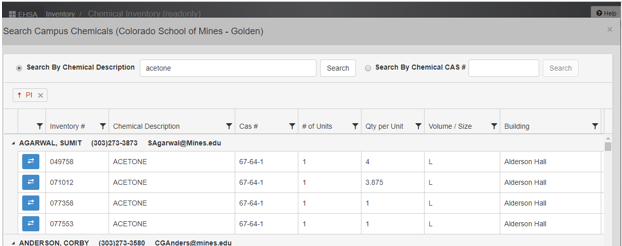Find a Chemical
To search for a chemical in EHSA, log in to EHSA using your Trailhead ID and password. If you are having trouble logging into EHSA please contact Environmental Health and Safety.
Accessing EHSA
To search for a chemical in EHSA, log in to EHSA using your Trailhead ID and password. If you are having trouble logging into EHSA please contact Environmental Health and Safety. You will not be able to use the find a chemical tool if you are not up to date with your training.
Once you have logged into EHSA, consult the following steps to learn how to search for chemicals:
From the home screen, select “Inventory”
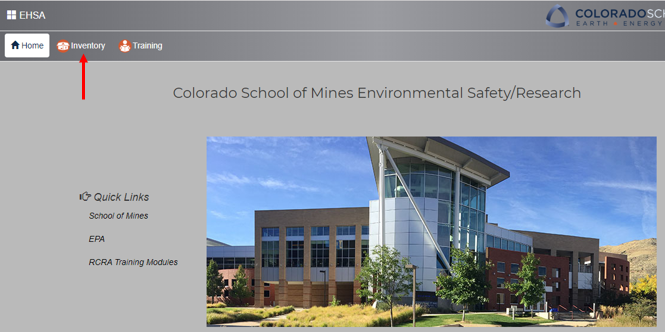
From there, select “Quick Chemical Inventory”
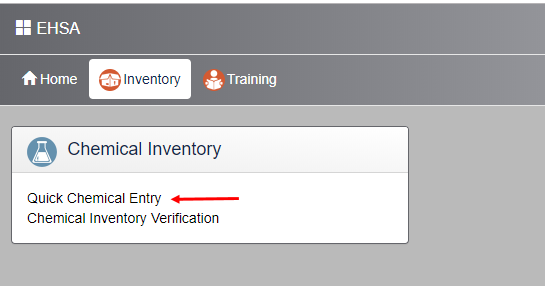
The Chemical Inventory screen will open up and automatically be defaulted to your Principle Investigator. Please note when browsing the chemical inventory in this view, the maximum number of items per page is 500. If there are more than 500 chemicals in the inventory you will need to jump to another page (located at the bottom of the window).

To search for a chemical in the Chemical Storage and Distribution Facility (available for purchase), select “CSDF” in the upper right corner.
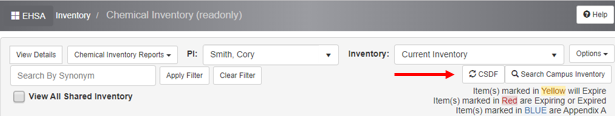
This will bring up all of the current chemicals in stock, available for purchase in the CSDF. You can search for a specific chemical in the CSDF by typing the chemical name into either the “Chemical Description” text box or the “Search by Synonym” text box. Type in the chemical name and hit “Enter” on the keyboard.
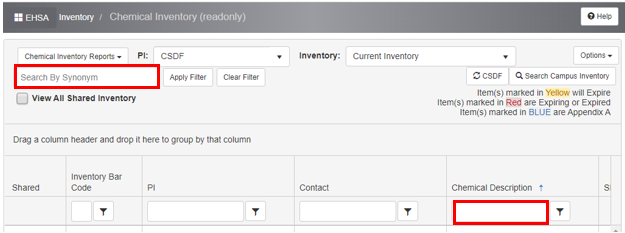
All of the available chemicals matching the search description will be displayed. See the example below when searching for “acetone.”
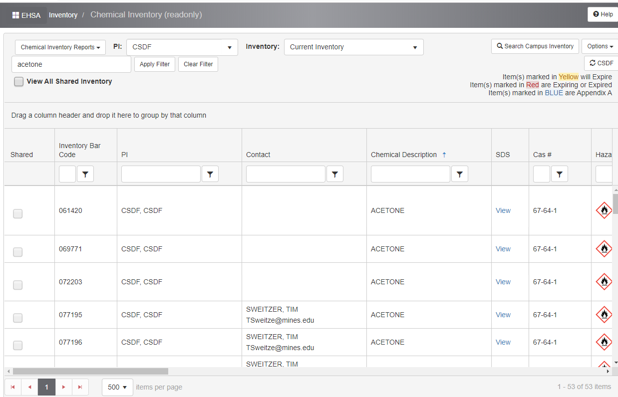
Scrolling to the right will provide you with more information about the chemical such as quantity, physical state, hazard statement, storage requirements, etc.
Searching the Campus Inventory
While in the Chemical Inventory screen, you can choose to search the entire campus inventory by selecting “Search Campus Inventory”in the upper right hand corner.
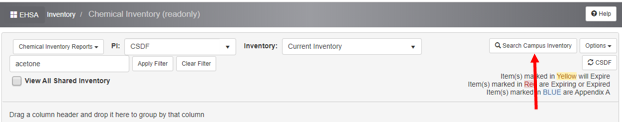
A new window will open up that allows you to search either by chemical name or the chemical CAS number.
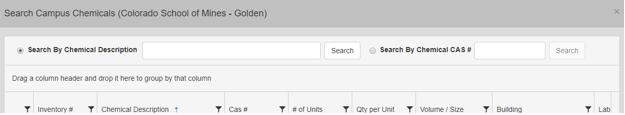
Type in the chemical name or CAS number and select “Search” and all of the containers of that particular chemical will be displayed along with the owner of the chemical.