Human Resources
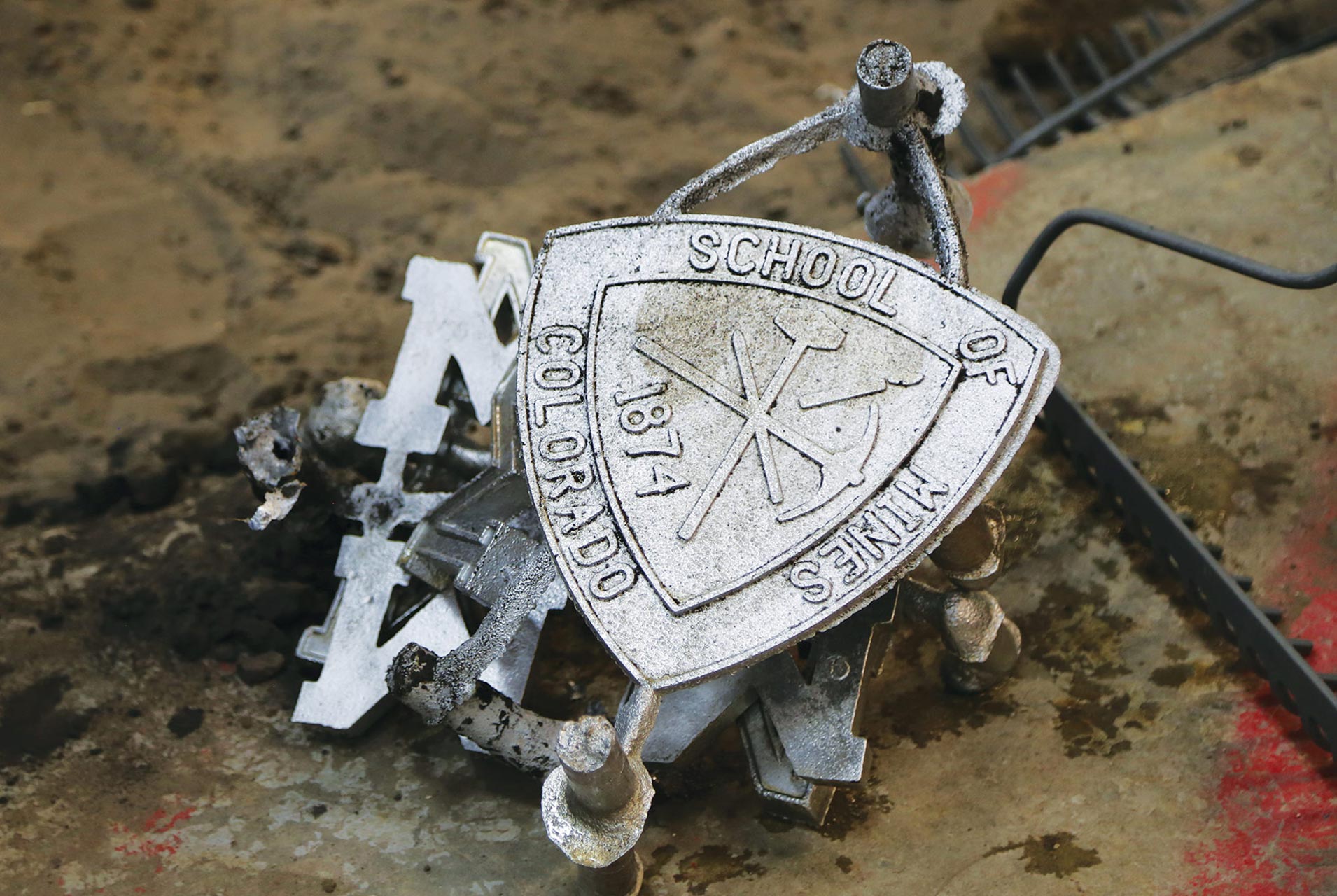
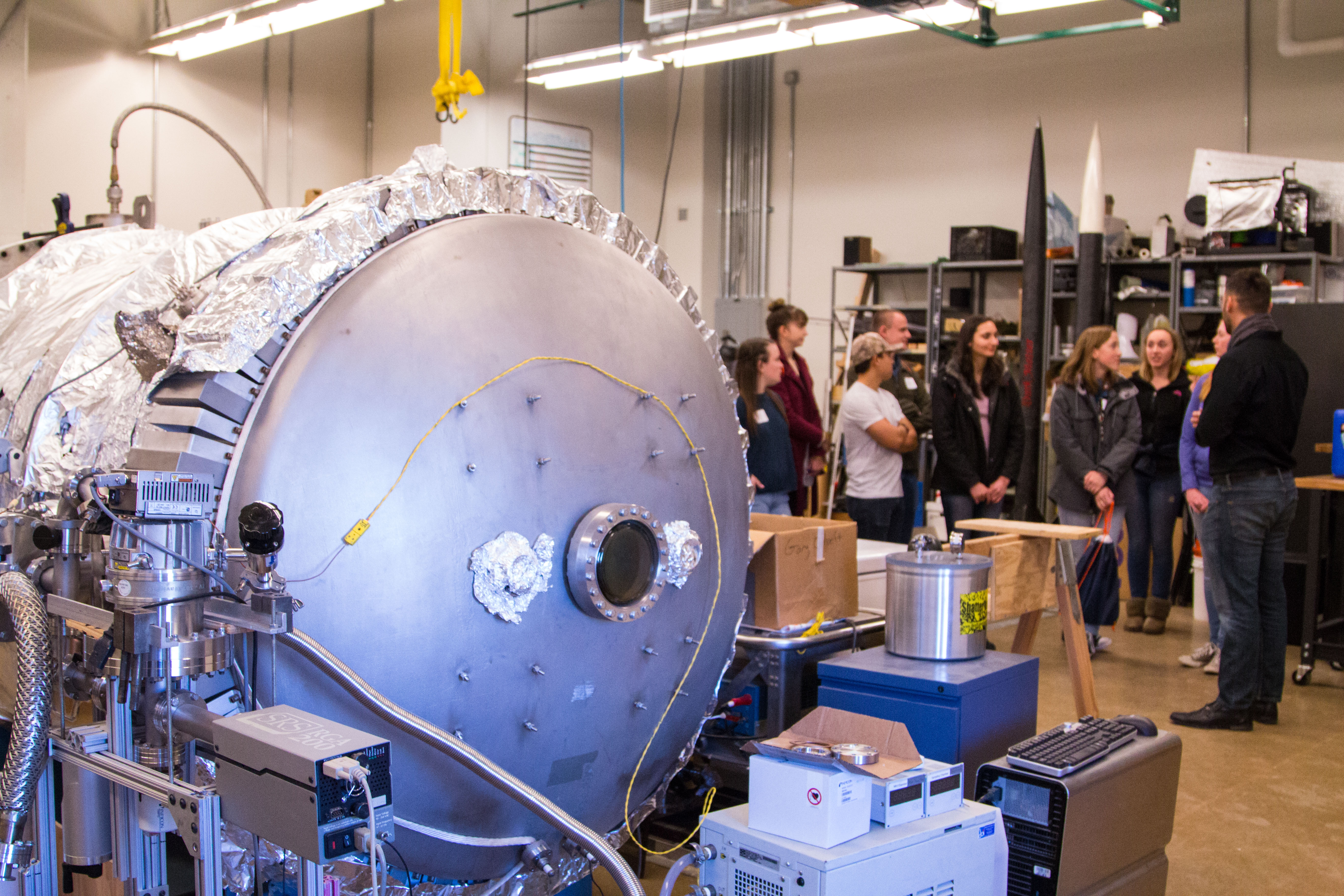
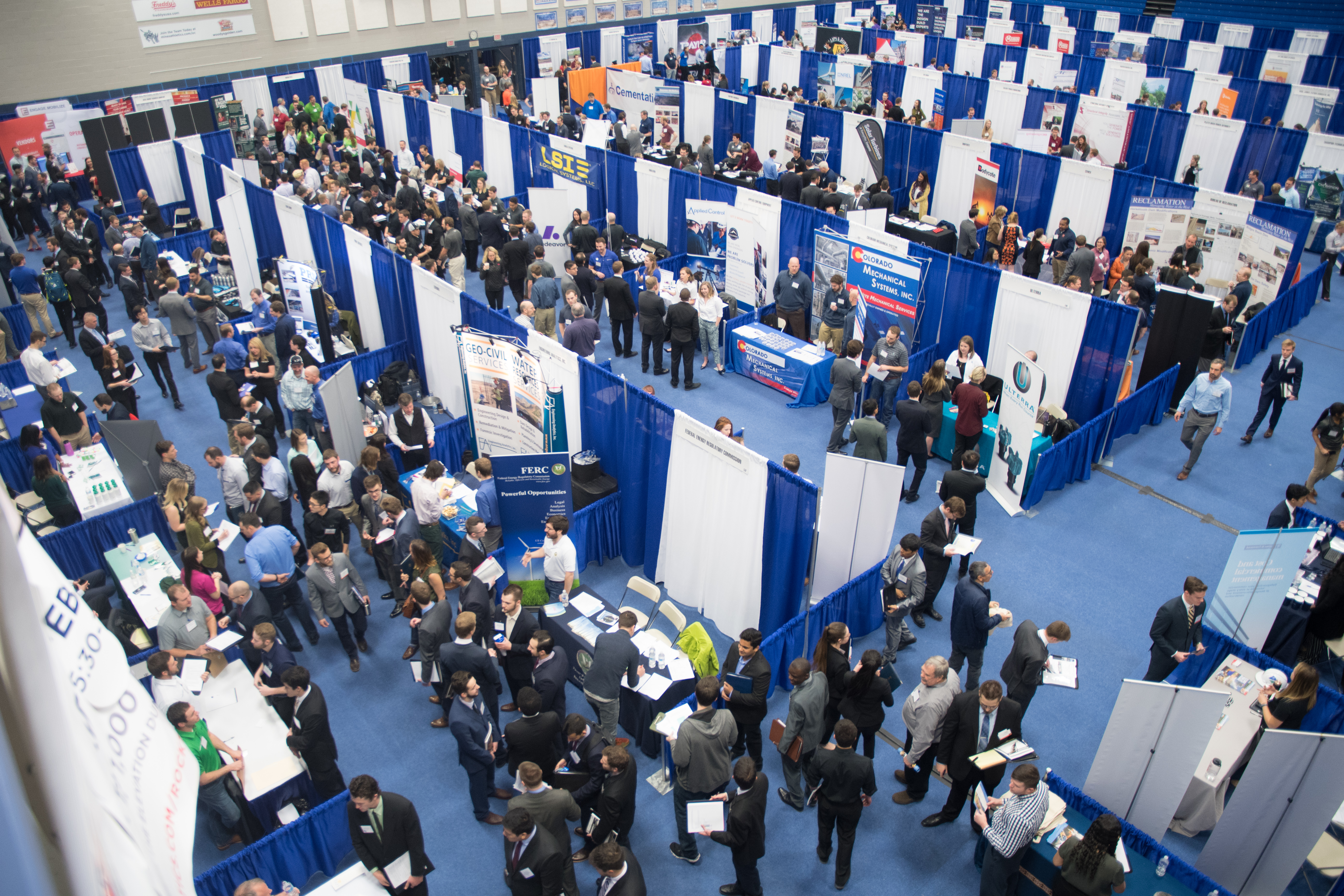






DIG INTO POSITIONS AT MINES
Helpful resources & Updates
IMPORTANT INFORMATION & QUICK LINKS
Classified employee years of service and retirement recognition
The Colorado School of Mines Annual Classified Recognition Breakfast will be held on Feb. 15, 2024. This event recognizes our classified employees who are celebrating milestone anniversaries and retirements in the calendar year of 2023. To see the list of employees with milestone anniversaries, please click here 2023 Classified Years of Service. To see the list of retirees, please click here 2023 Classified Retirements.
Please use this form to nominate your choice for the 2023 Classified Employee of the Year. Deadline: January 19, 2024 https://forms.office.com/r/CBpc0ZGhej
The Clery Act and Campus Security Report
The Colorado School of Mines Annual Campus Security and Fire Safety Report contains valuable information for all campus community members. The report is designed to inform you of campus crime and fire statistics and provide security policy statements as required by the Jeanne Clery Disclosure of Campus Security Policy and Campus Crime Statistics Act (the Clery Act), a federal law requiring institutions of higher education to annually disclose this information.
You can learn more and read the report by heading over to the Mines Campus Safety website.
Title IX
Pursuant to 20 U.S.C. 1681 §106.8(a), Mines must designate and authorize at least one employee to coordinate its efforts to comply with Title IX.
Office: Title IX House, 1706 Illinois Street
Email: titleix@mines.edu
Phone: 303.273.3260
Website: www.mines.edu/title-ix/
Our Mission
HR will be a visible, trusted, accessible advisor to campus, and the employee advocate.
Contact Us
Mines HUMAN RESOURCES
1500 Illinois St.
Golden, CO 80401
Main Office: 303-273-3250
Fax: 303-384-2025
Please contact us if you have questions! We look forward to seeing you soon.