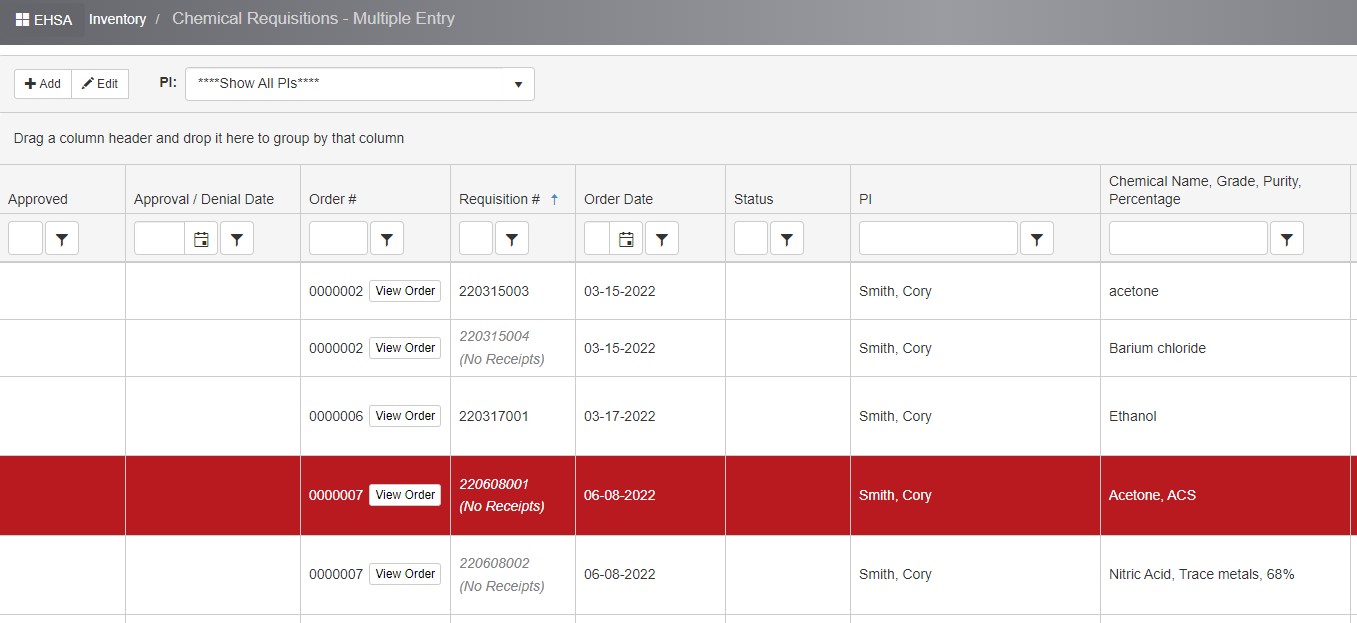Ordering Chemicals
Mines maintains an online chemical inventory system to facilitate federal and state regulatory reporting and coordination with local emergency response agencies. EHS uses a system called EHS Assistant or EHSA. Access details are found below.
Accessing EHSA
To ORDER A CHEMICAL in EHSA, log in to EHSA using your Trailhead ID and password. If you are having trouble logging into EHSA please contact Environmental Health and Safety.
From the home screen, select “Inventory” from the top menu bar: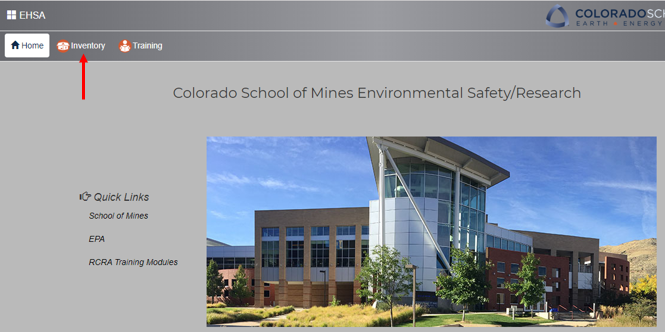
From there, select “Chemical Requisition” – Multiple Entry’
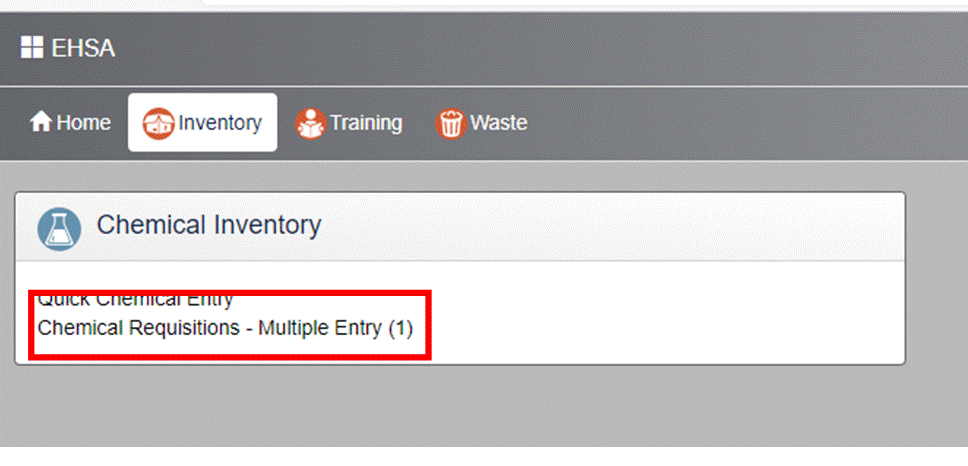
In the new window, click on the ‘Add’ button in the top left corner. Input all the relevant contact information in the top area. Anything with a red star next to it is required. Permit number will auto populate once you have selected the PI.
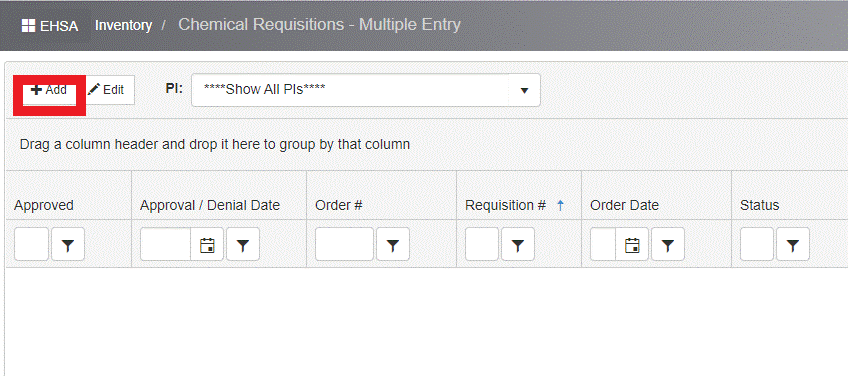
Add in chemical information for the chemicals you wish to purchase, only one chemical per line. You can add multiple chemicals to the order by selecting the green ‘Add Chemical Requisition’.
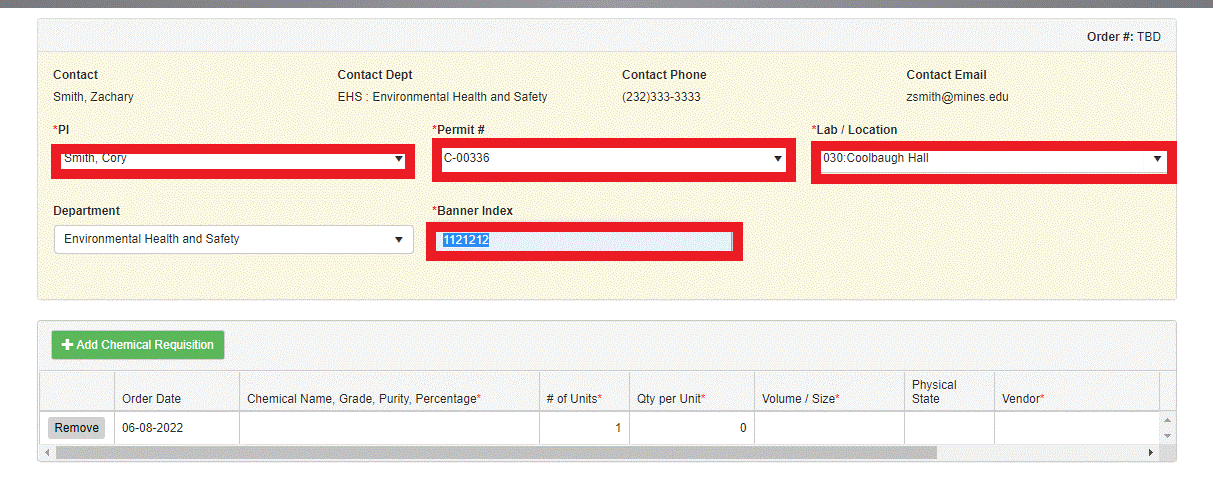
When you are done adding chemicals, click on the ‘Submit’ button at the bottom. An email confirmation will be sent to you and your PI.
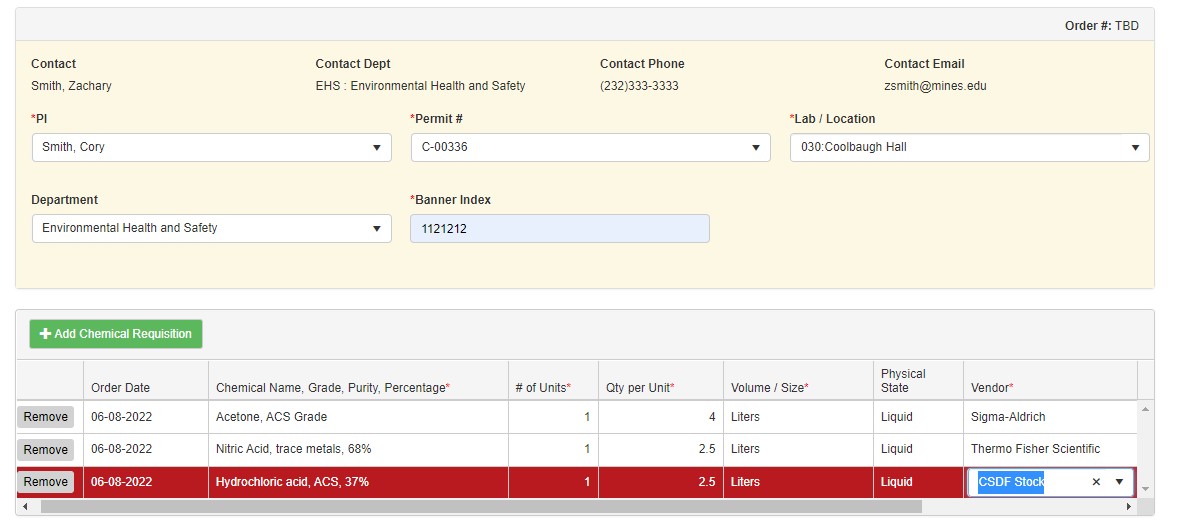
You will be able to view your order in the chemical requisitions page, along with any other chemicals your lab mates have purchased as well as the status of the order.
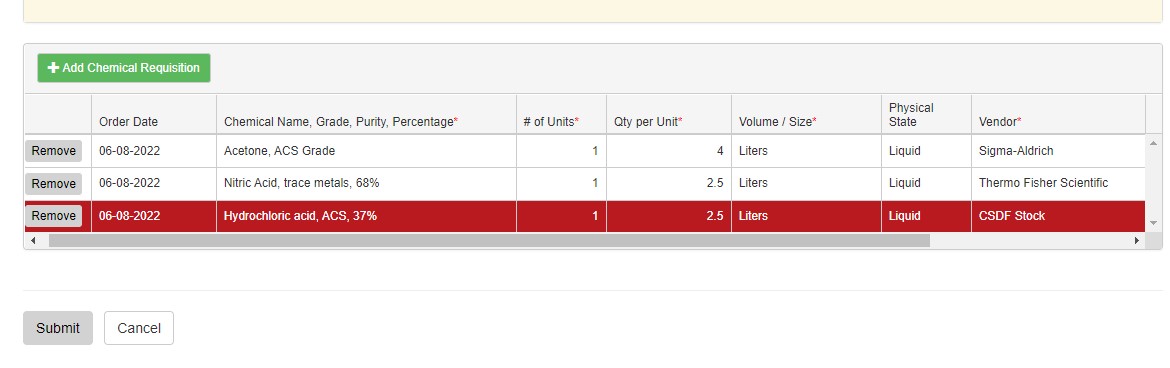
When your chemical arrives you will receive an email notifying you the chemical is ready for pickup.