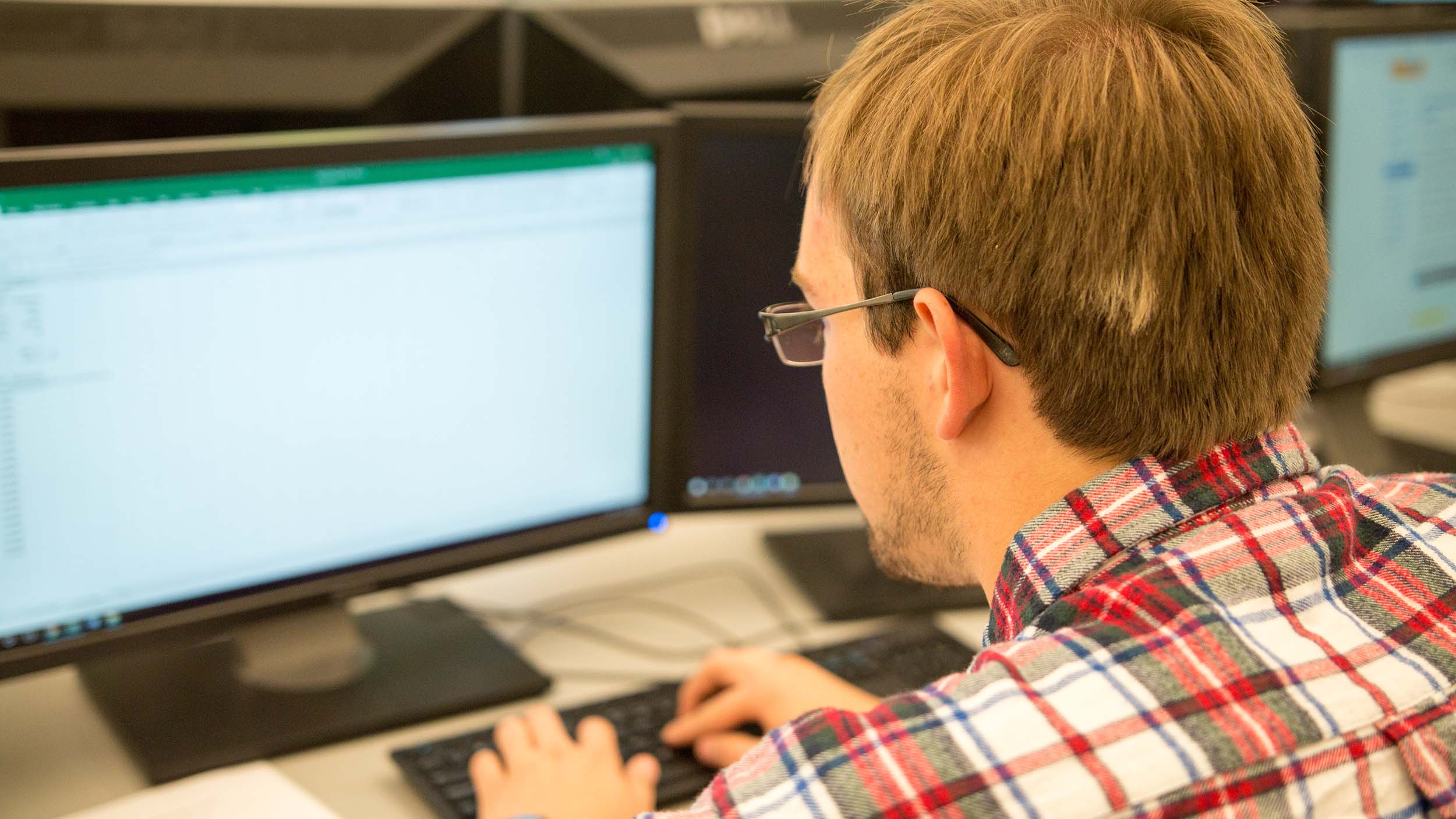Email in Outlook
Most of the recommendations for web accessibility also apply to composing emails. Here are some of the top things to consider when writing accessible emails.
- If you are advertising an event with an image or PDF flyer, make sure to always include the important details in the text of the email, not just in the image. This includes the date, time, location, and links to find out more information, register, or join a virtual event.
- All images that provide information in the email, such as screenshots, need alt text or a textual description.
- If the email is long, use a heading structure.
- Don’t use color alone to emphasize text.
- Add links as short, descriptive phrases rather than pasting in entire links.
- When in doubt, use the Outlook Accessibility Checker!