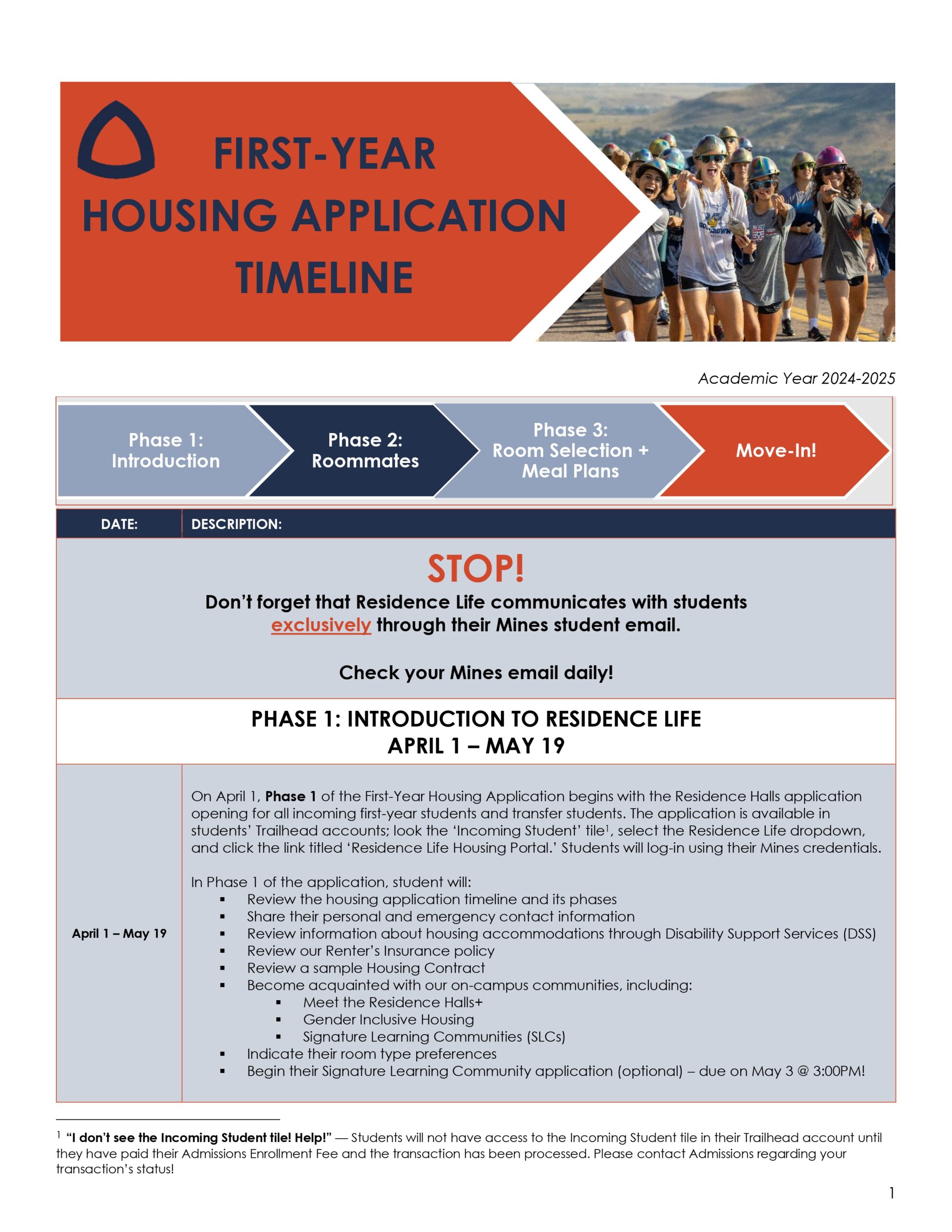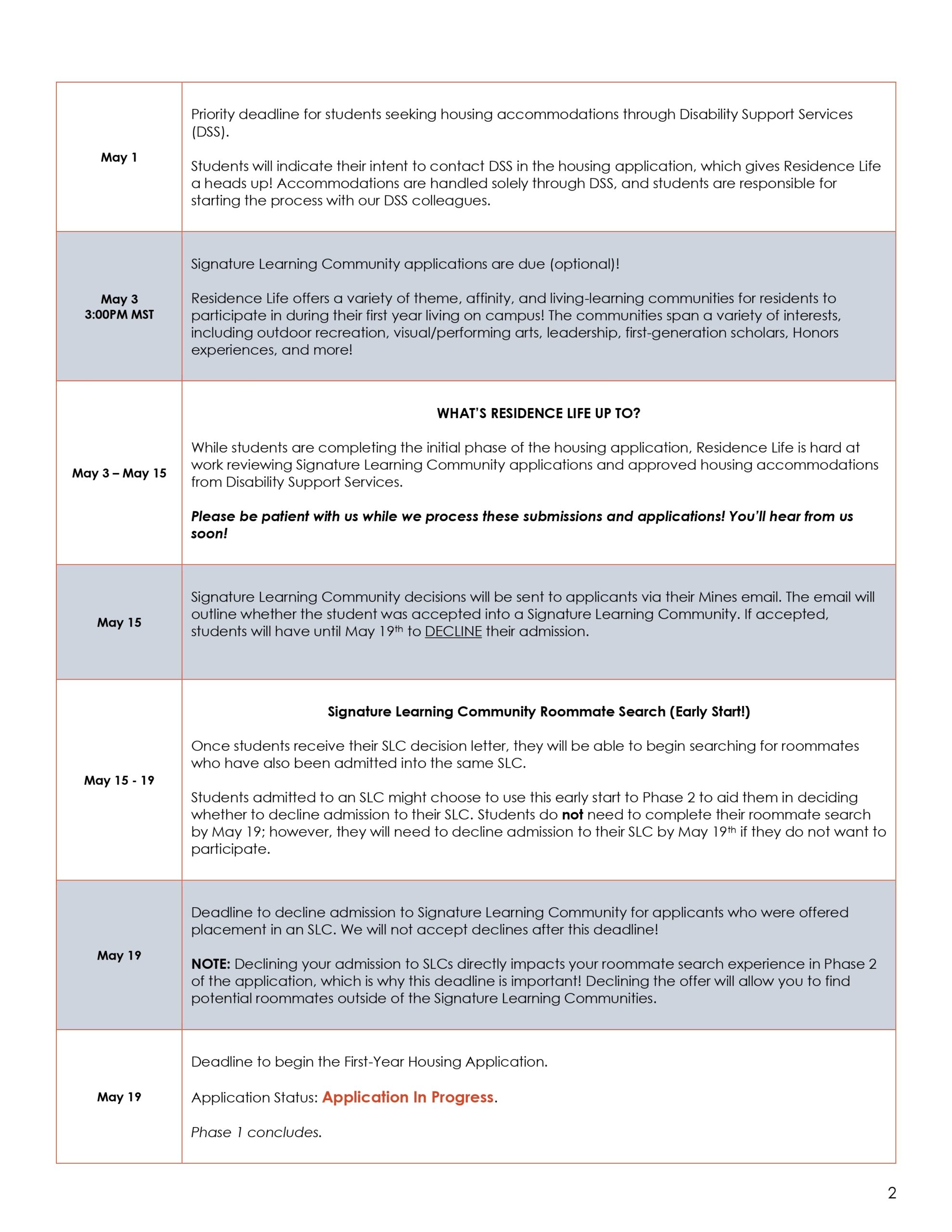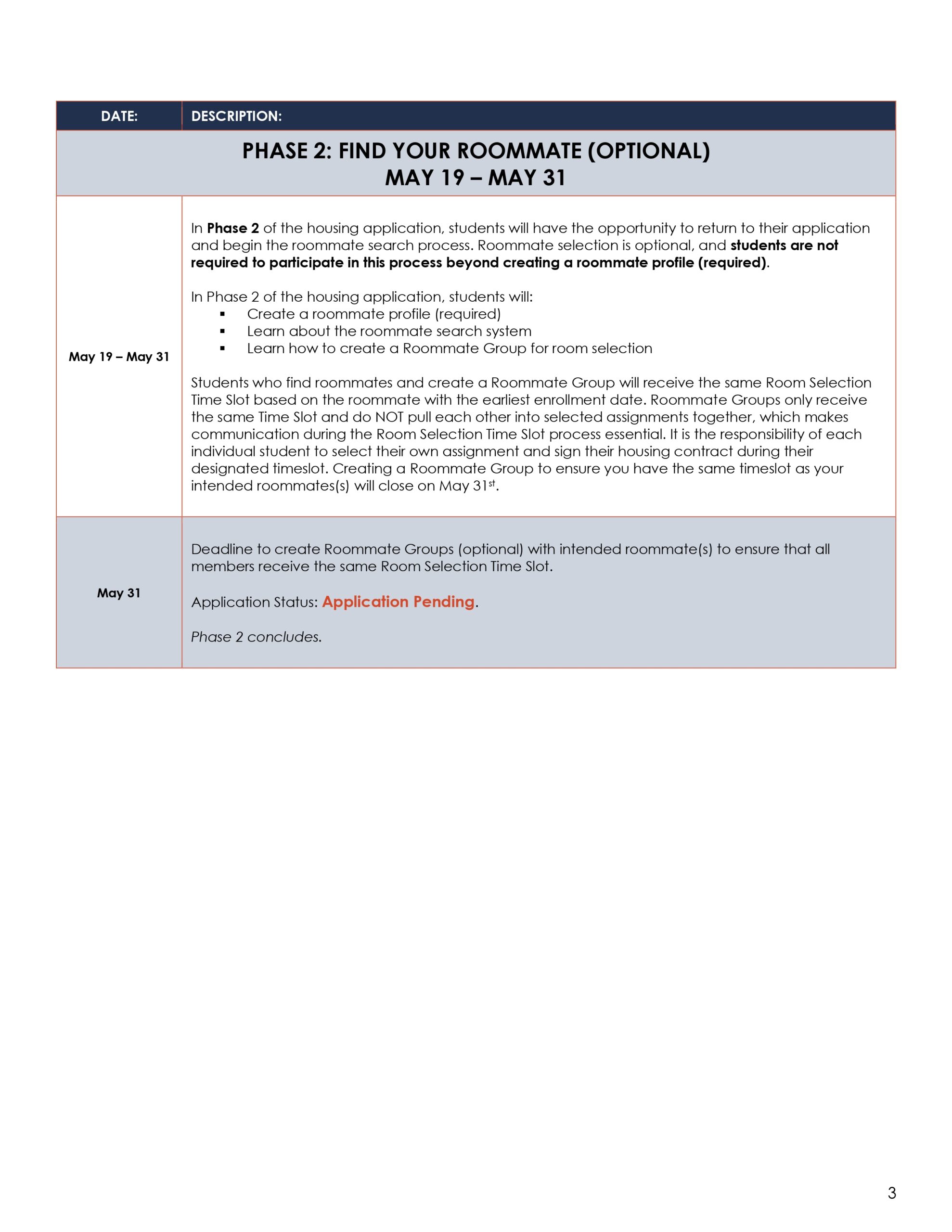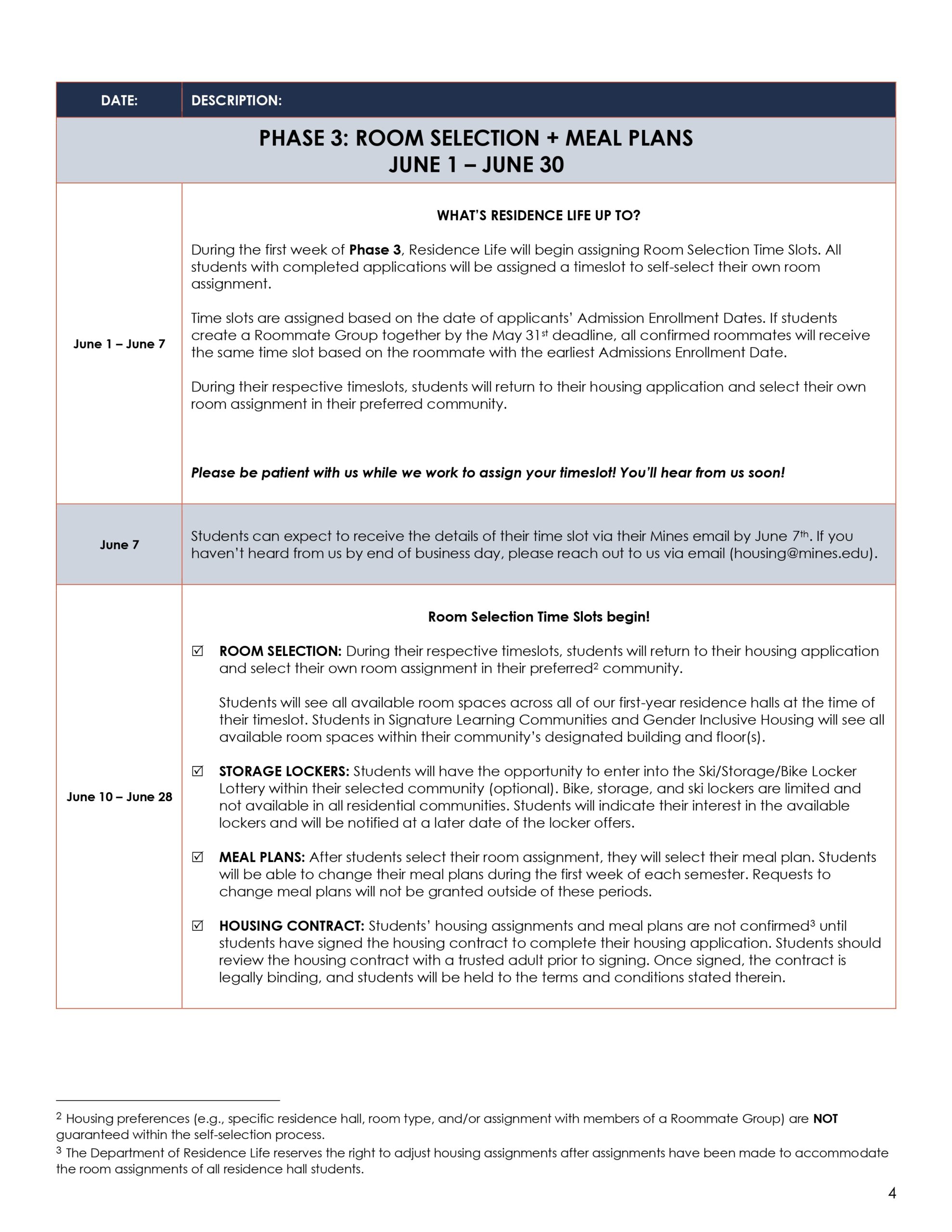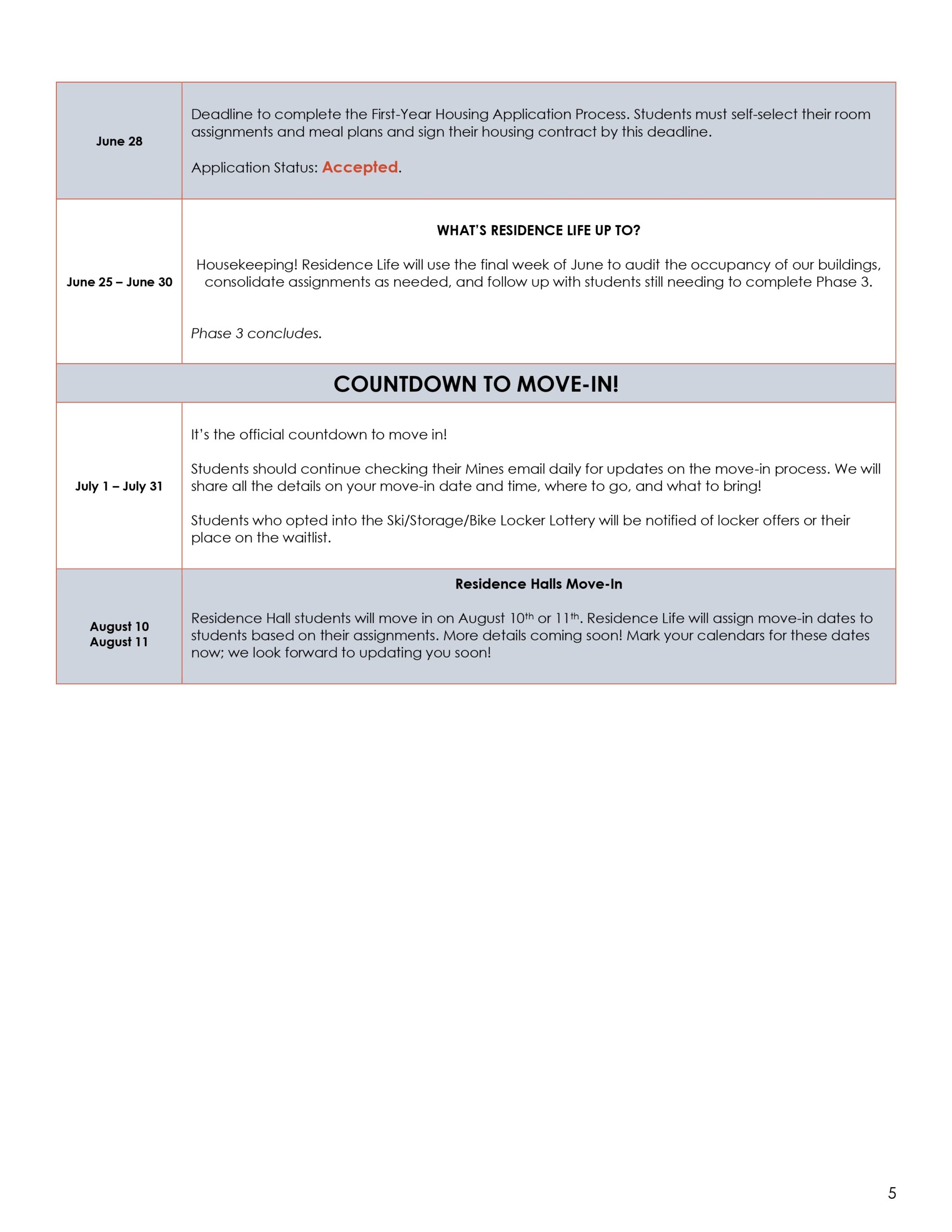First-Year Housing Application Timeline
2024-2025 First-Year Housing Application Timeline
Scroll through the First-Year Housing Application by clicking the left and right arrows, or click the button below for a PDF copy!
If you download a copy, please ensure you return to this site regularly to ensure you always have the most updated timeline document.
Housing Portal Log-In Issues
Since the opening of the application on April 1, it appears that there are some ITS issues that are impacting some students’ ability to log into the Housing Portal. This issue is affecting some, but not all, students. We understand what the issue is, and our ITS team is working to resolve the issue now. So far, they have been able to address individual access issues for students within a couple business days. If you are having issues accessing the Housing Portal, please submit an ITS ticket or notify Residence Life (housing@mines.edu).
As a reminder, housing applications are NOT processed on a first-come, first-served basis! There is no rush to start your application. Phase 1 of the application is open from April 1 through May 19, so there is PLENTY of time to resolve student log-in issues. Thank you for your patience while our ITS colleagues work to resolve this issue broadly!
Updated 4/3/2024.
Common Portal Access Issues
If you are experiencing issues logging into the Housing Portal, please review the troubleshooting solutions below:
1. “I am in Trailhead, and I cannot find the Residence Life Housing Portal link.”
The link to the Housing Portal is located in the Incoming Student tile and the Residence Life tile in Trailhead. If you do not have these tiles on your Trailhead account, you likely still need to pay the Admissions Enrollment Deposit. Or, if you recently paid the deposit, you need to wait 2 business days for the deposit to be processed.
If you paid the Admissions Enrollment Deposit more than 2 business days ago, please contact the Admissions Office. There may be still be outstanding tasks to be completed, or there may be a system error to be rectified. Please reach out to the Admissions team to inquire about your completion of the admissions requirements.
2. “When I try logging into the Housing Portal, I receive an error message.”
Please ensure that you are using the correct Mines credentials to log in. You will use your Mines username and Multi-Pass password; these are the credentials you use to log into Trailhead. Your Mines username is the first half of your Mines student email (everything before @mines.edu). If you change your Mines email address, your username will also change.
If you land on the log-in page for the Housing Portal, ensure that you are clicking on the Mines – Student SSO button at the bottom of the page.
Submit an ITS Ticket
If the above solutions do not rectify the log-in issues that you are experiencing, please submit a help ticket to the Mines ITS team. You can select ‘Login Issue’ from the list of options.
In the meantime...
If you are experiencing log-in issues, the good news is that there is no rush to start your housing application! The first phase of the application is available until May 19th, and when you begin your application has NO impact on when you will be able to self-select your housing in June. Applications are not processed on a first-come, first-serve basis.
While the Mines ITS team works to resolve your log-in issues (don’t forget to submit a ticket linked above!), here are some things that you can still work on!
- Register with Disability Support Services if you need housing accommodations (priority deadline: May 1) for a documented disability or medical condition.
- Consider Signature Learning Communities and begin drafting your responses to the application questions (due May 3).
- The Signature Learning Community application is located within the housing application and is optional to apply! While you are waiting to receive access to the Housing Portal, you can get started on the application questions. Once you have access, you can copy/paste your responses into the SLC application! Easy peasy.
- You may select up to 3 communities to apply for.
- Question 1: Explain your connection with the theme associated with the Signature Learning Community(s) you selected. If you selected multiple communities, describe how you made ranking decisions.
- Question 2: What do you hope to gain from participating in a Signature Learning Community? (3-5 sentences)
- Question 3: What could other community members learn from you? (3-5 sentences)