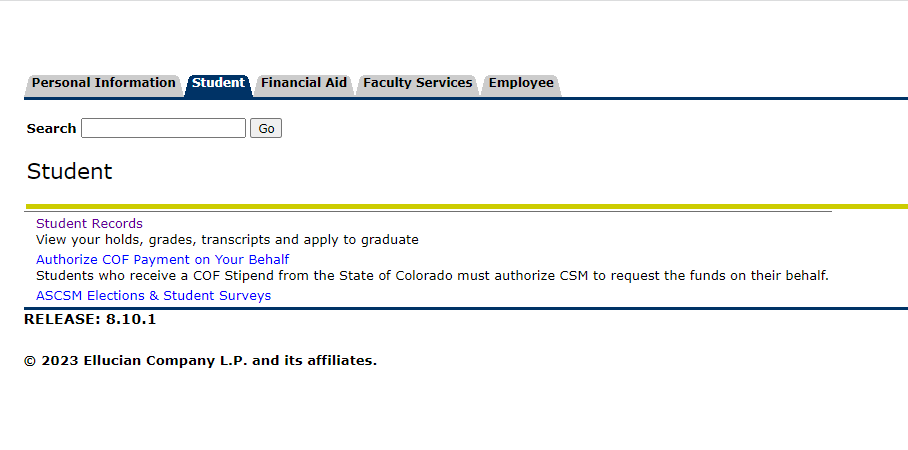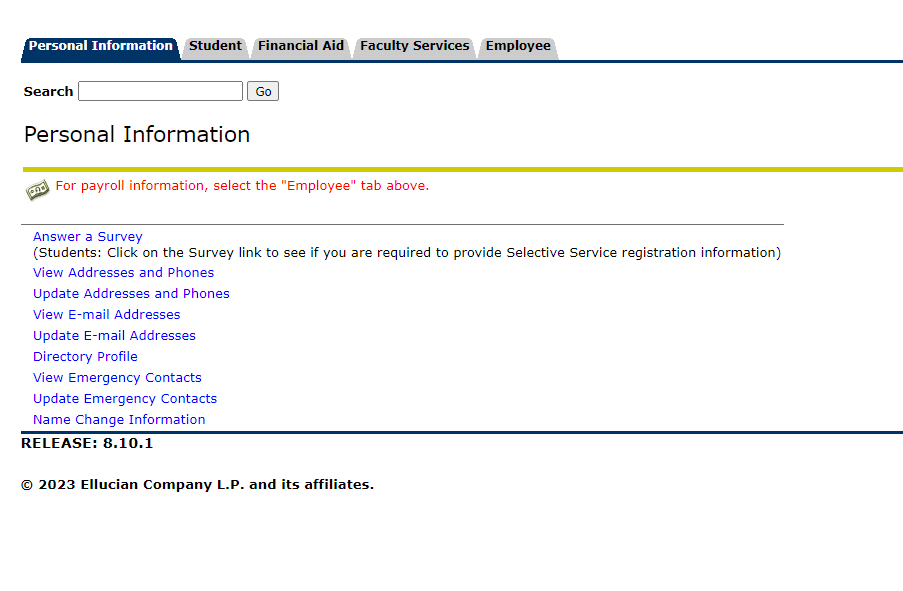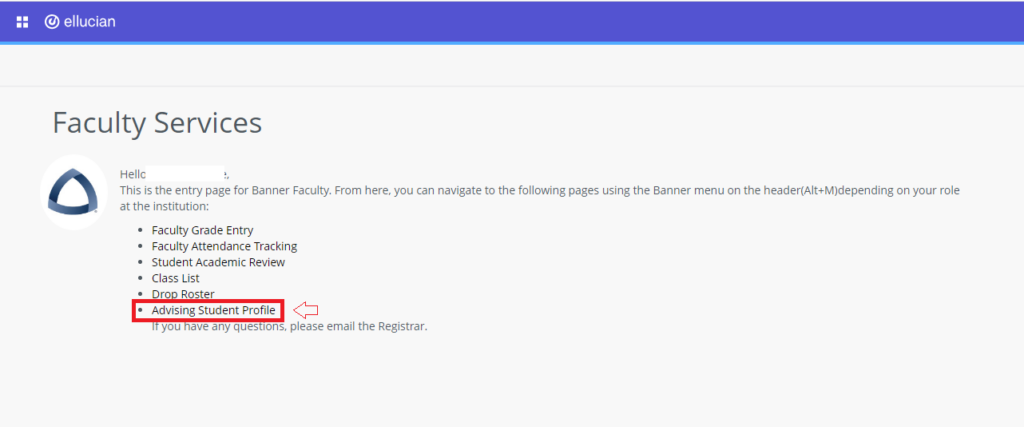Banner Update – Banner 8 to Banner 9
Banner 8 Retiring – Finding What You Need in Banner 9
Both Self-Service Banner 8 and Self-Service Banner 9 are currently being used simultaneously at Mines. However, SSB8 will soon be retired, making it crucial to familiarize yourself with the tools you’re accustomed to in the older version of Banner Self-Service and locating them in the newer SSB9 (in case you haven’t already done so).
Banner 8 (SSB8) vs Banner 9 (SSB9)
Are you using Banner 8 (SSB8) or Banner 9 (SSB9)?
All of the current Banner links in Trailhead and My.Mines (self-service or otherwise) are currently pointing to SSB9, but there are legacy menus and links within the framework of SSB9 that are actually still redirecting into Banner 8 (SSB8) menus–so how do you know the difference?
Check the URL:
| Banner 8 | Banner 9 |
| The SSB8 URL only contains “banner” in the subdomain without a numerical signifier | The SSB9 URL explicitly contains “ssb9” in the subdomain |
Menu Appearance:
| Banner 8 | Banner 9 |
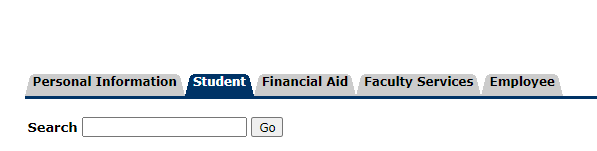 |
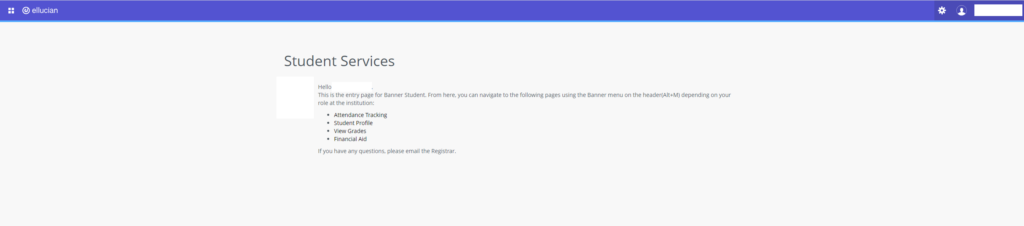 |
| The older SSB8 interfaces uses a white background with horizontal tabs | The new SSB9 interface has a light grey background and links centered on the page |
How Do You End-up in Banner 8 if You've Been Using the New Links?
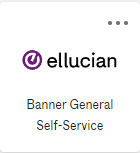
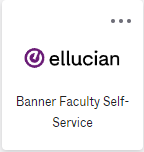
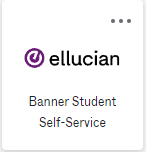
If you’ve been getting to Self-Service Banner through the links found on Trailhead or the buttons found on My.Mines–you are correctly being directed to Banner 9 (SSB9). When you arrive in SSB9 and click on the four-block matrix menu icon at the top left, the navigation menus that appear will actually redirect you to the legacy Banner 8 menus and services (you will realize when you find yourself on the horizontal tab screen and the URL changes):
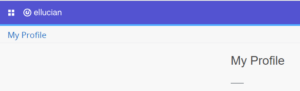
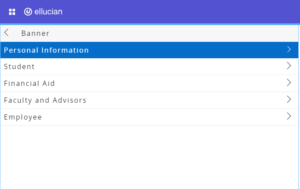
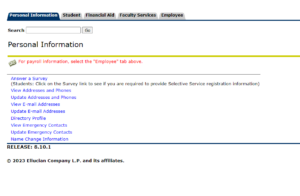
Finding What you Need in Banner 9
STUDENTS
| When Using Banner 8 | When Using Banner 9 |
|
*Please note that COF Authorization will remain active in SSB8 for the forseeable future |
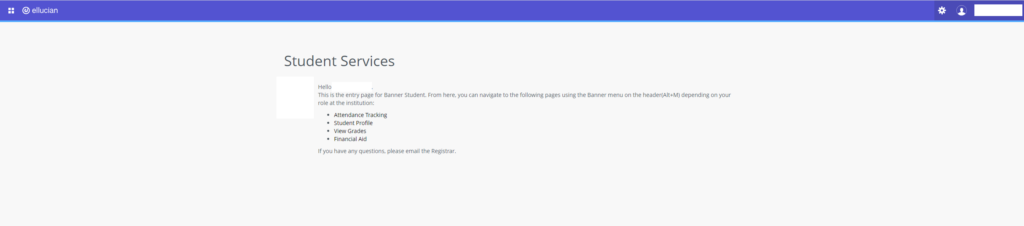 |
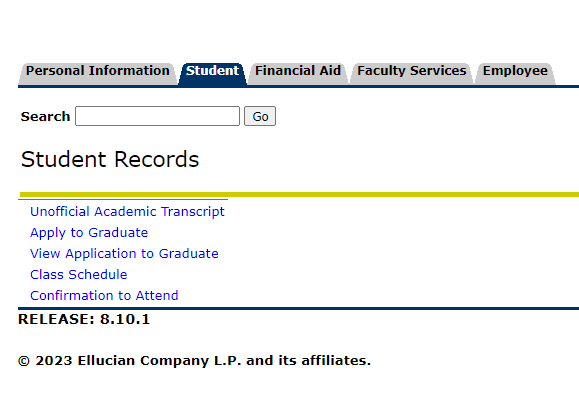 *Please note that the “Applying to Graduate” link will remain active in SSB8 for the forseeable future |
The SSB9 Student Services menu will allow you to access many of the same items you’re used to finding in SSB8 and you are able to view your unofficial transcript from the Student Profile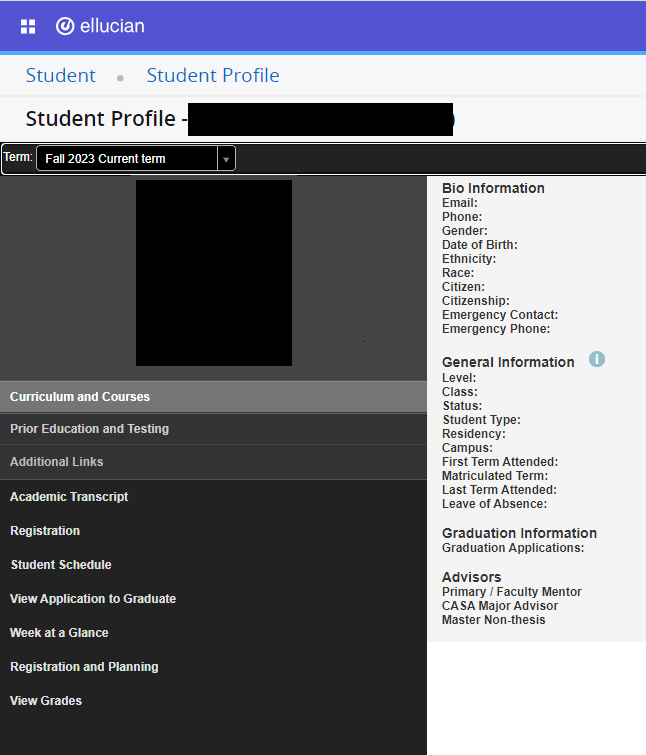 |
Please note that the “Week at a Glance” menu item in SSB9 above is not functional because its referent is a disabled link from SSB8 (clicking on this link will give you a “not found” error). To see your upcoming schedule please visit the “Class Schedule” card on Trailhead: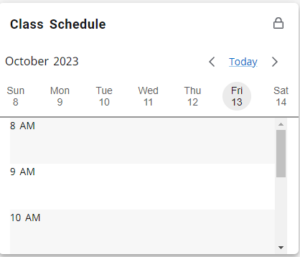 |
|
|
|
The ‘Personal Information’ section can be found in SSB9 by clicking on the “Banner General Self-Service” button on My.Mines: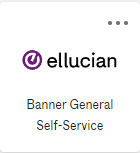 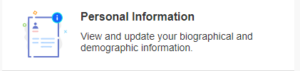 |
FACULTY
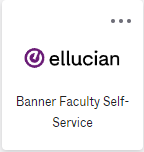
| When Using Banner 8 | When Using Banner 9 |
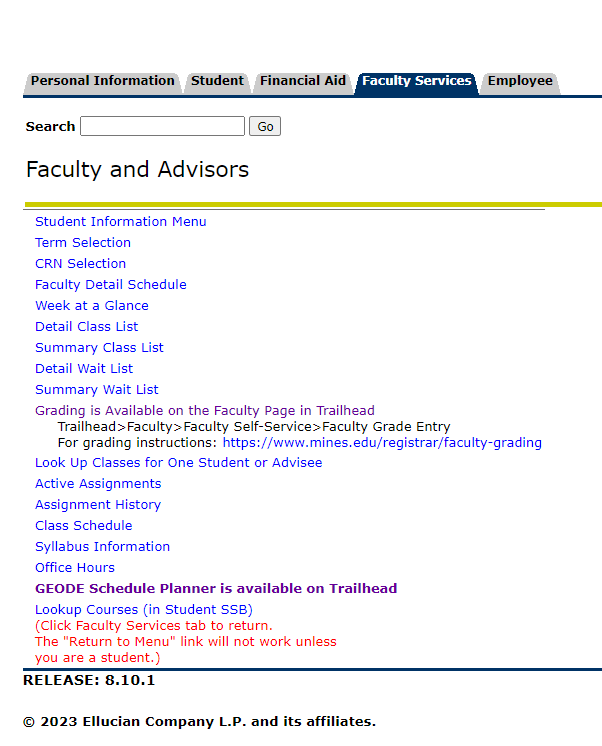 |
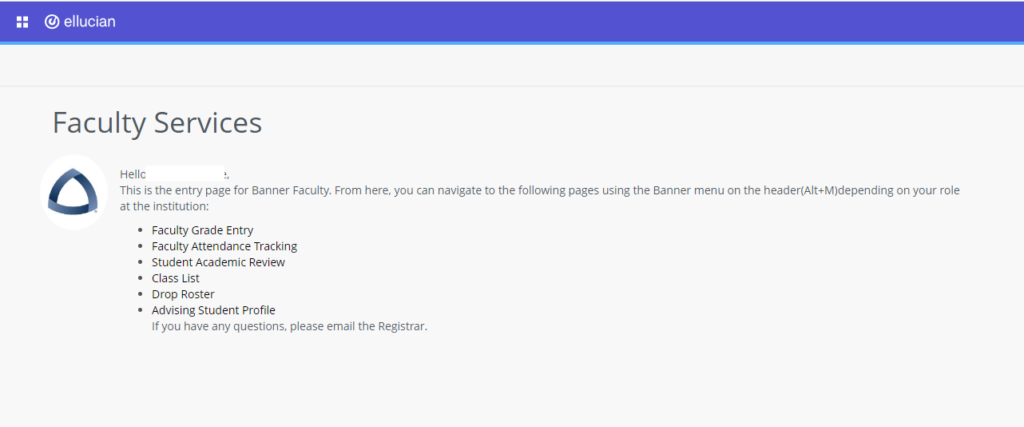 |
| *Please note that “Office Hours” and “Week at a Glance” functionality from SSB8 above is not currently active in SSB9 | You will be able to navigate to almost all of the SSB9 versions of the faculty pages you are used to from the Facuty Services menu–if you encounter difficulty entering grades, check to ensure you are using SSB9 and not the legacy system. |
The SSB8 “Student Information” menu below can be found within the “Advising Student Profile” in SSB9 (right)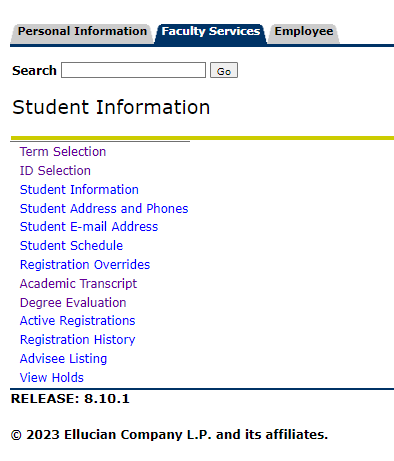 |
See How to Access Student Unofficial Transcripts in SSB9 See How to Access Student Courses Registered in SSB9 |
Self-Service Banner 9 (SSB9) Login Links:
Use your Mines username and password: